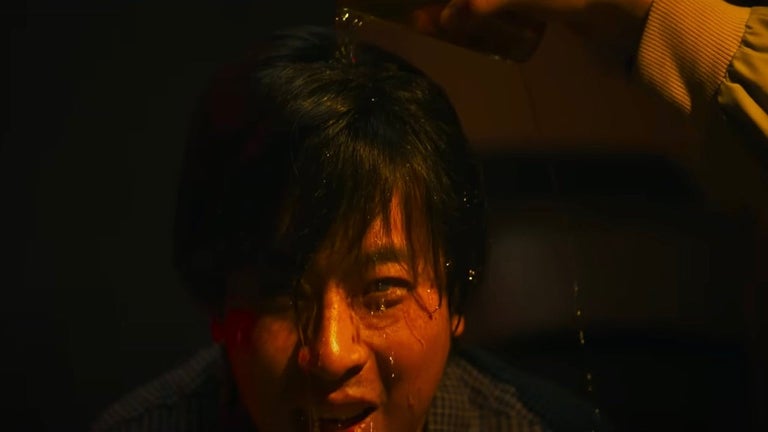Flashcard Lab: Vocabulary & Language Learning
Flashcard Lab is a Chrome extension developed by tidisventures. It falls under the category of Browsers and is classified as an Add-ons & Tools subcategory. This free program allows users to extract vocabulary, text, and definitions from websites directly into Google Sheets, making it easy to create flashcards while browsing the web.
To use Flashcard Lab, simply create a new Google Sheets spreadsheet and select it from the extension's options page. Then, select any text from a webpage, right-click, and choose "Save to spreadsheet." The extension automatically grabs the definition from dictionary.com, simplifying the flashcard creation process.
The core features of Flashcard Lab include the ability to auto-insert words from webpages to Google Sheets with one click, automatic definition retrieval from Dictionary.com, and the ability to add unlimited words, text, and definitions for free.
In addition, the Flashcard Lab Google Sheets add-on offers additional features such as randomized flashcard review, spaced repetition mode for studying, adding images to flashcards, printing physical flashcards to Google Docs, and adding synonyms and mnemonics.
For users looking for more apps in the Flashcard Lab app suite, there is a free Google Sheets add-on and an Android mobile app available.
Please note that Flashcard Lab requires certain permissions to function properly, but the developer assures users that there is no malicious intent. For more information on permissions, please refer to the developer's privacy policy.
Change log:
- : Fixed definition extraction bug and alerted users of a Google account sync bug.
- : Updated context menu creation.
- : Initial publish.